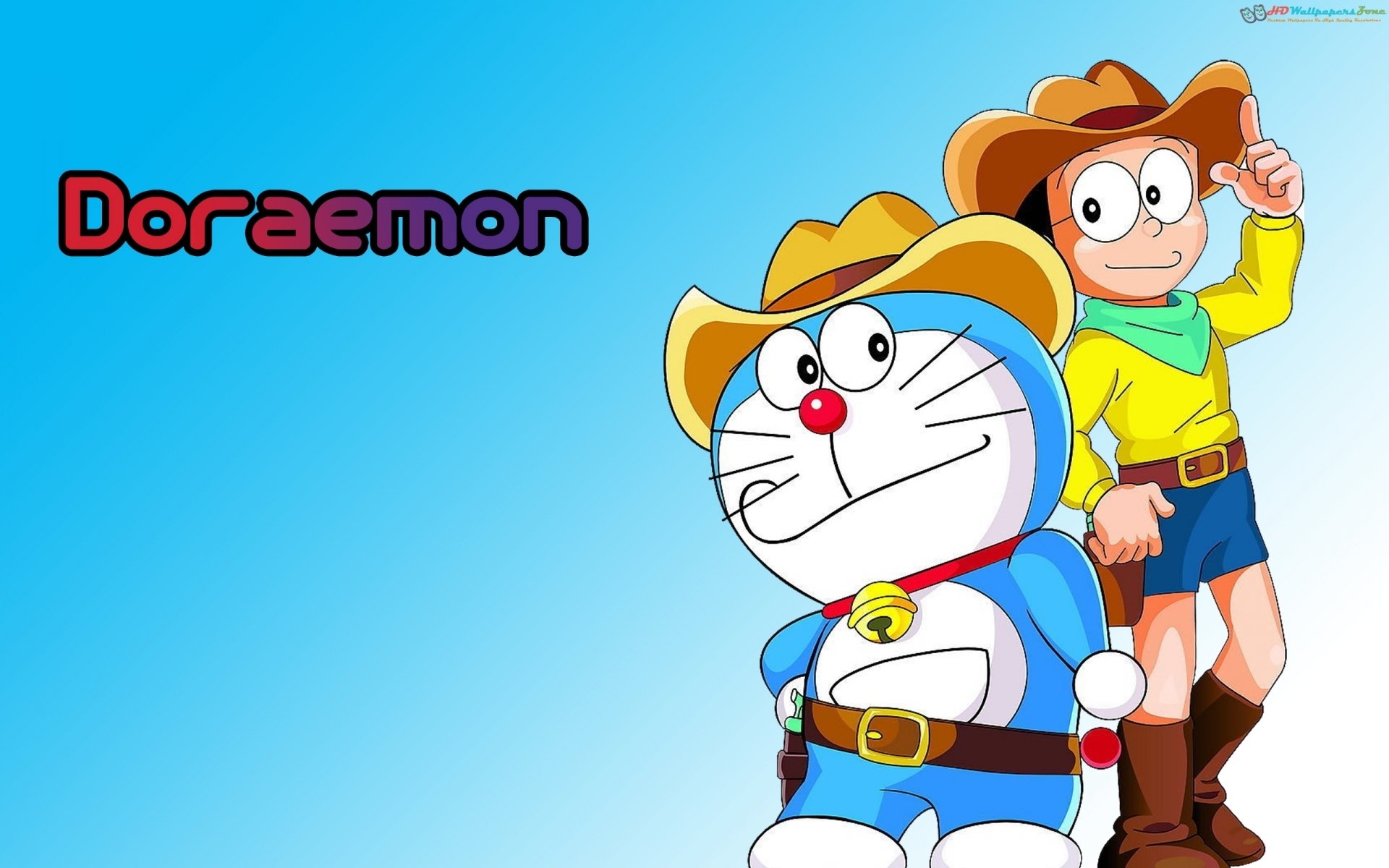Java记事本

1
2
3
4
5
6
7
8
9
10
11
12
13
14
15
16
17
18
19
20
21
22
23
24
25
26
27
28
29
30
31
32
33
34
35
36
37
38
39
40
41
42
43
44
45
46
47
48
49
50
51
52
53
54
55
56
57
58
59
60
61
62
63
64
65
66
67
68
69
70
71
72
73
74
75
76
77
78
79
80
81
82
83
84
85
86
87
88
89
90
91
92
93
94
95
96
97
98
99
100
101
102
103
104
105
106
107
108
109
110
111
112
113
114
115
116
117
118
119
120
121
122
123
124
125
126
127
128
129
130
131
132
133
134
135
136
137
138
139
140
141
142
143
144
145
146
147
148
149
150
151
152
153
154
155
156
157
158
159
160
161
162
163
164
165
166
167
168
169
170
171
172
173
174
175
176
177
178
179
180
181
182
183
184
185
186
187
188
189
190
191
192
193
194
195
196
197
198
199
200
201
202
203
204
205
206
207
208
209
210
211
212
| package cn.edu.seig.home;
import java.awt.*;
import java.awt.event.*;
import java.io.*;
import javax.swing.*;
public class MainUI extends JFrame {
private static final long serialVersionUID = -8533346717300013642L;
private JTextArea jTextArea1;
private JScrollPane jsp;
private static String name;
private JFileChooser jFC = new JFileChooser();
public static void main(String[] args) {
new MainUI().init();
}
public void init() {
setSize(800, 600);
setLocationRelativeTo(null);
setDefaultCloseOperation(0);
name = "新建文本文档.txt";
ImageIcon ii = new ImageIcon("file\\1.png");
setIconImage(ii.getImage());
setTitle(name + " - 记事本");
addMenu();
jTextArea1 = new JTextArea();
jsp = new JScrollPane(jTextArea1);
jsp.setPreferredSize(new Dimension(780, 550));
add(jsp, BorderLayout.CENTER);
setVisible(true);
addWindowListener(new WindowAdapter() {
@Override
public void windowClosing(WindowEvent e) {
if (showSaveDialog() != JOptionPane.CANCEL_OPTION)
setDefaultCloseOperation(3);
}
});
}
private void addMenu() {
JMenuBar jmb = new JMenuBar();
setJMenuBar(jmb);
JMenu jm_file = new JMenu("文件");
JMenu jm_edit = new JMenu("编辑");
jmb.add(jm_file);
jmb.add(jm_edit);
JMenuItem item1 = new JMenuItem("打开");
JMenuItem item2 = new JMenuItem("保存");
jm_file.add(item1);
jm_file.add(item2);
item1.addActionListener(new ActionListener() {
@Override
public void actionPerformed(ActionEvent e) {
if (showSaveDialog() == JOptionPane.CANCEL_OPTION) {
return;
}
int select = jFC.showOpenDialog(MainUI.this);
if (select == JFileChooser.APPROVE_OPTION) {
jTextArea1.setText(readFile());
jTextArea1.setCaretPosition(0);
}
}
});
item2.addActionListener(new ActionListener() {
@Override
public void actionPerformed(ActionEvent e) {
if (jFC.getSelectedFile() == null) {
createFile();
} else {
showSaveDialog();
}
}
});
}
private String readFile() {
BufferedReader br = null;
StringBuilder sb = null;
try {
br = new BufferedReader(new FileReader(jFC.getSelectedFile()));
sb = new StringBuilder();
String str;
int count = 0;
while ((str = br.readLine()) != null) {
if (count == 0)
sb.append(str);
if (count++ != 0)
sb.append("\n" + str);
}
} catch (FileNotFoundException e1) {
JOptionPane.showMessageDialog(null, "未找到该文件!");
return null;
} catch (IOException e1) {
JOptionPane.showMessageDialog(null, "文件读取异常");
return null;
} finally {
if (br != null)
try {
br.close();
} catch (IOException e1) {
e1.printStackTrace();
}
}
name = jFC.getSelectedFile().getName();
setTitle(name + " - 记事本");
return sb.toString();
}
private int showSaveDialog() {
int select = 0;
if (!jTextArea1.getText().equals("")) {
if (jFC.getSelectedFile() == null) {
select = JOptionPane.showConfirmDialog(MainUI.this, "是否保存修改?");
if (select == JOptionPane.YES_OPTION) {
createFile();
}
} else {
if (!isSaved()) {
select = JOptionPane.showConfirmDialog(MainUI.this, "是否保存修改?");
if (select == JOptionPane.YES_OPTION) {
saveFile(jFC.getSelectedFile());
}
}
}
}
return select;
}
private void createFile() {
File file = null;
if (jFC.showSaveDialog(MainUI.this) == JFileChooser.APPROVE_OPTION) {
file = jFC.getSelectedFile();
} else {
return;
}
name = jFC.getName(file);
if (file.exists()) {
int i = JOptionPane.showConfirmDialog(null, "该文件已存在,是否覆盖原文件", "确认", JOptionPane.YES_NO_OPTION);
if (i == JOptionPane.YES_OPTION) {
saveFile(file);
} else {
jFC.showSaveDialog(MainUI.this);
}
} else {
saveFile(file);
}
}
private Boolean isSaved() {
if (jTextArea1.getText().equals(readFile())) {
return true;
}
return false;
}
private void saveFile(File file) {
BufferedWriter bw = null;
try {
bw = new BufferedWriter(new OutputStreamWriter(new FileOutputStream(file)));
bw.write(jTextArea1.getText());
bw.flush();
} catch (FileNotFoundException e1) {
JOptionPane.showMessageDialog(MainUI.this, "文件保存出错" + e1.getMessage());
} catch (IOException e1) {
e1.printStackTrace();
} finally {
try {
if (bw != null)
bw.close();
} catch (IOException e1) {
}
}
}
}
|
ActionListener添加窗口联动
创建界面
不懂怎么创建可以看文章末尾
1
2
3
4
5
6
7
8
9
10
11
12
13
14
15
16
17
18
19
20
21
22
23
24
25
26
27
28
29
30
31
32
33
34
35
36
37
38
39
40
41
| import java.awt.EventQueue;
import javax.swing.JFrame;
public class Window_text {
private JFrame frame;
public static void main(String[] args) {
EventQueue.invokeLater(new Runnable() {
public void run() {
try {
Window_text window = new Window_text();
window.frame.setVisible(true);
} catch (Exception e) {
e.printStackTrace();
}
}
});
}
public Window_text() {
initialize();
}
private void initialize() {
frame = new JFrame();
frame.setBounds(100, 100, 450, 300);
frame.setDefaultCloseOperation(JFrame.EXIT_ON_CLOSE);
}
}
|

触发事件
1
2
3
4
5
6
7
8
9
10
11
12
13
14
15
16
17
18
19
20
21
22
23
24
25
26
27
28
29
30
31
32
33
34
35
36
37
38
39
40
41
42
43
44
45
46
47
48
49
50
51
52
53
54
55
56
57
58
59
60
61
62
63
64
65
66
67
68
69
70
71
72
73
74
75
76
77
78
79
80
81
82
83
84
| import java.awt.EventQueue;
import javax.swing.JFrame;
import javax.swing.JPanel;
import javax.swing.JButton;
import javax.swing.JLabel;
import java.awt.Font;
import java.awt.event.ActionEvent;
import java.awt.event.ActionListener;
public class Window_text {
private JFrame frame;
public JPanel panel = new JPanel();
public static void main(String[] args) {
EventQueue.invokeLater(new Runnable() {
public void run() {
try {
Window_text window = new Window_text();
window.frame.setVisible(true);
} catch (Exception e) {
e.printStackTrace();
}
}
});
}
public Window_text() {
initialize();
}
private void initialize() {
frame = new JFrame();
frame.setBounds(100, 100, 450, 300);
frame.setDefaultCloseOperation(JFrame.EXIT_ON_CLOSE);
frame.getContentPane().setLayout(null);
panel.setBounds(0, 0, 103, 263);
frame.getContentPane().add(panel);
panel.setLayout(null);
JButton btnNewButton = new JButton("btn");
btnNewButton.setBounds(0, 95, 97, 23);
panel.add(btnNewButton);
btnNewButton.addActionListener(new B1());
}
class B1 implements ActionListener{
public void actionPerformed(ActionEvent e) {
JPanel right = new JPanel();
right.setBounds(104, 0, 332, 263);
frame.getContentPane().add(right);
right.setLayout(null);
JLabel right_label = new JLabel("成功啦");
right_label.setFont(new Font("楷体", Font.PLAIN, 28));
right_label.setBounds(91, 88, 193, 61);
right.add(right_label);
right_label.setLayout(null);
}
}
}
|

如何新建WindowBuilder
如何你还没安装WindowBuilder的话,先去安装再来打开