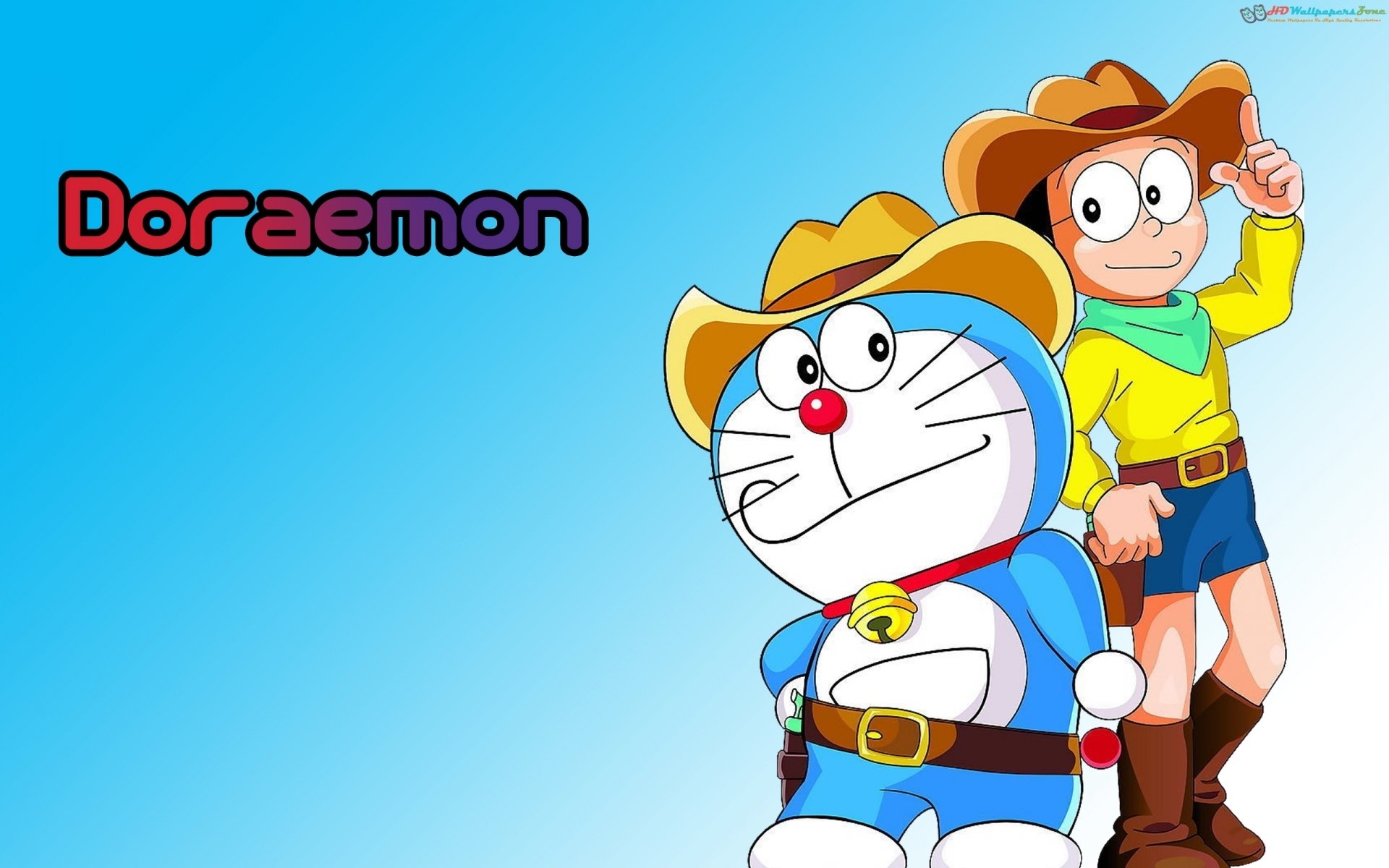1
2
3
4
5
6
7
8
9
10
11
12
13
14
15
16
17
18
19
20
21
22
23
24
25
26
27
28
29
30
31
32
33
34
35
36
37
38
39
40
41
42
43
44
45
46
47
48
49
50
51
52
53
54
55
56
57
58
59
60
61
62
63
64
65
66
67
68
69
70
71
72
73
74
75
76
77
78
79
80
81
82
83
84
85
86
87
88
89
90
91
92
93
94
95
96
97
98
99
100
101
102
103
104
105
106
107
108
109
110
111
112
113
114
115
116
117
118
119
120
121
122
123
124
125
126
127
128
129
130
131
132
133
134
135
136
137
138
139
140
141
142
143
144
145
146
147
148
149
150
151
152
153
154
155
156
157
158
159
160
161
162
163
164
165
166
167
168
169
170
171
172
173
174
175
176
177
178
179
180
181
182
183
184
185
186
187
188
189
190
191
192
193
194
195
196
197
198
199
200
201
202
203
204
205
206
207
208
209
210
211
212
213
214
215
216
217
218
219
220
221
222
223
224
225
226
227
228
229
230
231
232
233
234
235
236
237
238
239
240
241
242
243
244
245
246
247
248
249
250
251
252
253
254
255
256
257
258
259
260
261
262
263
264
265
266
267
268
269
270
271
272
273
274
275
276
277
278
279
280
281
282
283
284
285
286
287
288
289
290
291
292
293
294
295
296
297
298
299
300
301
302
303
304
305
306
307
308
309
310
311
312
313
314
315
316
317
318
319
320
321
322
323
324
325
326
327
328
329
330
| Connecting to 124.70.8.41:22...
Connection established.
To escape to local shell, press 'Ctrl+Alt+]'.
Welcome to Ubuntu 18.04.6 LTS (GNU/Linux 4.15.0-169-generic x86_64)
* Documentation: https://help.ubuntu.com
* Management: https://landscape.canonical.com
* Support: https://ubuntu.com/advantage
System information as of Sun Jun 5 00:31:12 CST 2022
System load: 1.36 Processes: 104
Usage of /: 12.2% of 39.12GB Users logged in: 0
Memory usage: 9% IP address for eth0: 192.168.0.158
Swap usage: 0%
* Super-optimized for small spaces - read how we shrank the memory
footprint of MicroK8s to make it the smallest full K8s around.
https://ubuntu.com/blog/microk8s-memory-optimisation
103 updates can be applied immediately.
89 of these updates are standard security updates.
To see these additional updates run: apt list --upgradable
Welcome to Huawei Cloud Service
/usr/bin/xauth: file /root/.Xauthority does not exist
root@ecs-205380:~# curl -fsSL https://get.docker.com | bash -s docker --mirror Aliyun
+ sh -c 'apt-get update -qq >/dev/null'
+ sh -c 'DEBIAN_FRONTEND=noninteractive apt-get install -y -qq apt-transport-https ca-certificates curl >/dev/null'
+ sh -c 'mkdir -p /etc/apt/keyrings && chmod -R 0755 /etc/apt/keyrings'
+ sh -c 'curl -fsSL "https://mirrors.aliyun.com/docker-ce/linux/ubuntu/gpg" | gpg --dearmor --yes -o /etc/apt/keyrings/docker.gpg'
+ sh -c 'chmod a+r /etc/apt/keyrings/docker.gpg'
+ sh -c 'echo "deb [arch=amd64 signed-by=/etc/apt/keyrings/docker.gpg] https://mirrors.aliyun.com/docker-ce/linux/ubuntu bionic stable" > /etc/apt/sources.list.d/docker.list'
+ sh -c 'apt-get update -qq >/dev/null'
+ sh -c 'DEBIAN_FRONTEND=noninteractive apt-get install -y -qq --no-install-recommends docker-ce docker-ce-cli containerd.io docker-compose-plugin docker-scan-plugin >/dev/null'
+ version_gte 20.10
+ '[' -z '' ']'
+ return 0
+ sh -c 'DEBIAN_FRONTEND=noninteractive apt-get install -y -qq docker-ce-rootless-extras >/dev/null'
+ sh -c 'docker version'
Client: Docker Engine - Community
Version: 20.10.16
API version: 1.41
Go version: go1.17.10
Git commit: aa7e414
Built: Thu May 12 09:17:28 2022
OS/Arch: linux/amd64
Context: default
Experimental: true
Server: Docker Engine - Community
Engine:
Version: 20.10.16
API version: 1.41 (minimum version 1.12)
Go version: go1.17.10
Git commit: f756502
Built: Thu May 12 09:15:33 2022
OS/Arch: linux/amd64
Experimental: false
containerd:
Version: 1.6.4
GitCommit: 212e8b6fa2f44b9c21b2798135fc6fb7c53efc16
runc:
Version: 1.1.1
GitCommit: v1.1.1-0-g52de29d
docker-init:
Version: 0.19.0
GitCommit: de40ad0
================================================================================
To run Docker as a non-privileged user, consider setting up the
Docker daemon in rootless mode for your user:
dockerd-rootless-setuptool.sh install
Visit https://docs.docker.com/go/rootless/ to learn about rootless mode.
To run the Docker daemon as a fully privileged service, but granting non-root
users access, refer to https://docs.docker.com/go/daemon-access/
WARNING: Access to the remote API on a privileged Docker daemon is equivalent
to root access on the host. Refer to the 'Docker daemon attack surface'
documentation for details: https://docs.docker.com/go/attack-surface/
================================================================================
root@ecs-205380:~# $ sudo apt-get update
$: command not found
root@ecs-205380:~# $sudo apt-get update
Hit:1 http://repo.huaweicloud.com/ubuntu bionic InRelease
Hit:2 http://repo.huaweicloud.com/ubuntu bionic-updates InRelease
Hit:3 http://repo.huaweicloud.com/ubuntu bionic-backports InRelease
Hit:4 http://repo.huaweicloud.com/ubuntu bionic-security InRelease
Hit:5 https://mirrors.aliyun.com/docker-ce/linux/ubuntu bionic InRelease
Reading package lists... Done
root@ecs-205380:~# sudo apt install apt-transport-https ca-certificates curl software-properties-common
Reading package lists... Done
Building dependency tree
Reading state information... Done
ca-certificates is already the newest version (20210119~18.04.2).
curl is already the newest version (7.58.0-2ubuntu3.18).
software-properties-common is already the newest version (0.96.24.32.18).
apt-transport-https is already the newest version (1.6.14).
0 upgraded, 0 newly installed, 0 to remove and 96 not upgraded.
root@ecs-205380:~# curl -fsSL https://download.docker.com/linux/ubuntu/gpg | sudo apt-key add -
OK
root@ecs-205380:~# sudo add-apt-repository "deb [arch=amd64] https://download.docker.com/linux/ubuntu focal stable"
Hit:1 http://repo.huaweicloud.com/ubuntu bionic InRelease
Hit:2 http://repo.huaweicloud.com/ubuntu bionic-updates InRelease
Hit:3 http://repo.huaweicloud.com/ubuntu bionic-backports InRelease
Hit:4 http://repo.huaweicloud.com/ubuntu bionic-security InRelease
Hit:5 https://mirrors.aliyun.com/docker-ce/linux/ubuntu bionic InRelease
Get:6 https://download.docker.com/linux/ubuntu focal InRelease [57.7 kB]
Get:7 https://download.docker.com/linux/ubuntu focal/stable amd64 Packages [16.7 kB]
Fetched 74.3 kB in 4s (19.1 kB/s)
Reading package lists... Done
root@ecs-205380:~#
root@ecs-205380:~# sudo apt update
Hit:1 http://repo.huaweicloud.com/ubuntu bionic InRelease
Hit:2 http://repo.huaweicloud.com/ubuntu bionic-updates InRelease
Hit:3 http://repo.huaweicloud.com/ubuntu bionic-backports InRelease
Hit:4 http://repo.huaweicloud.com/ubuntu bionic-security InRelease
Hit:5 https://mirrors.aliyun.com/docker-ce/linux/ubuntu bionic InRelease
Hit:6 https://download.docker.com/linux/ubuntu focal InRelease
Reading package lists... Done
Building dependency tree
Reading state information... Done
102 packages can be upgraded. Run 'apt list --upgradable' to see them.
root@ecs-205380:~# apt-cache policy docker-ce
docker-ce:
Installed: 5:20.10.16~3-0~ubuntu-bionic
Candidate: 5:20.10.16~3-0~ubuntu-focal
Version table:
5:20.10.16~3-0~ubuntu-focal 500
500 https://download.docker.com/linux/ubuntu focal/stable amd64 Packages
*** 5:20.10.16~3-0~ubuntu-bionic 500
500 https://mirrors.aliyun.com/docker-ce/linux/ubuntu bionic/stable amd64 Packages
100 /var/lib/dpkg/status
5:20.10.15~3-0~ubuntu-focal 500
500 https://download.docker.com/linux/ubuntu focal/stable amd64 Packages
5:20.10.15~3-0~ubuntu-bionic 500
500 https://mirrors.aliyun.com/docker-ce/linux/ubuntu bionic/stable amd64 Packages
5:20.10.14~3-0~ubuntu-focal 500
500 https://download.docker.com/linux/ubuntu focal/stable amd64 Packages
5:20.10.14~3-0~ubuntu-bionic 500
500 https://mirrors.aliyun.com/docker-ce/linux/ubuntu bionic/stable amd64 Packages
5:20.10.13~3-0~ubuntu-focal 500
500 https://download.docker.com/linux/ubuntu focal/stable amd64 Packages
5:20.10.13~3-0~ubuntu-bionic 500
500 https://mirrors.aliyun.com/docker-ce/linux/ubuntu bionic/stable amd64 Packages
5:20.10.12~3-0~ubuntu-focal 500
500 https://download.docker.com/linux/ubuntu focal/stable amd64 Packages
5:20.10.12~3-0~ubuntu-bionic 500
500 https://mirrors.aliyun.com/docker-ce/linux/ubuntu bionic/stable amd64 Packages
5:20.10.11~3-0~ubuntu-focal 500
500 https://download.docker.com/linux/ubuntu focal/stable amd64 Packages
5:20.10.11~3-0~ubuntu-bionic 500
500 https://mirrors.aliyun.com/docker-ce/linux/ubuntu bionic/stable amd64 Packages
5:20.10.10~3-0~ubuntu-focal 500
500 https://download.docker.com/linux/ubuntu focal/stable amd64 Packages
5:20.10.10~3-0~ubuntu-bionic 500
500 https://mirrors.aliyun.com/docker-ce/linux/ubuntu bionic/stable amd64 Packages
5:20.10.9~3-0~ubuntu-focal 500
500 https://download.docker.com/linux/ubuntu focal/stable amd64 Packages
5:20.10.9~3-0~ubuntu-bionic 500
500 https://mirrors.aliyun.com/docker-ce/linux/ubuntu bionic/stable amd64 Packages
5:20.10.8~3-0~ubuntu-focal 500
500 https://download.docker.com/linux/ubuntu focal/stable amd64 Packages
5:20.10.8~3-0~ubuntu-bionic 500
500 https://mirrors.aliyun.com/docker-ce/linux/ubuntu bionic/stable amd64 Packages
5:20.10.7~3-0~ubuntu-focal 500
500 https://download.docker.com/linux/ubuntu focal/stable amd64 Packages
5:20.10.7~3-0~ubuntu-bionic 500
500 https://mirrors.aliyun.com/docker-ce/linux/ubuntu bionic/stable amd64 Packages
5:20.10.6~3-0~ubuntu-focal 500
500 https://download.docker.com/linux/ubuntu focal/stable amd64 Packages
5:20.10.6~3-0~ubuntu-bionic 500
500 https://mirrors.aliyun.com/docker-ce/linux/ubuntu bionic/stable amd64 Packages
5:20.10.5~3-0~ubuntu-focal 500
500 https://download.docker.com/linux/ubuntu focal/stable amd64 Packages
5:20.10.5~3-0~ubuntu-bionic 500
500 https://mirrors.aliyun.com/docker-ce/linux/ubuntu bionic/stable amd64 Packages
5:20.10.4~3-0~ubuntu-focal 500
500 https://download.docker.com/linux/ubuntu focal/stable amd64 Packages
5:20.10.4~3-0~ubuntu-bionic 500
500 https://mirrors.aliyun.com/docker-ce/linux/ubuntu bionic/stable amd64 Packages
5:20.10.3~3-0~ubuntu-focal 500
500 https://download.docker.com/linux/ubuntu focal/stable amd64 Packages
5:20.10.3~3-0~ubuntu-bionic 500
500 https://mirrors.aliyun.com/docker-ce/linux/ubuntu bionic/stable amd64 Packages
5:20.10.2~3-0~ubuntu-focal 500
500 https://download.docker.com/linux/ubuntu focal/stable amd64 Packages
5:20.10.2~3-0~ubuntu-bionic 500
500 https://mirrors.aliyun.com/docker-ce/linux/ubuntu bionic/stable amd64 Packages
5:20.10.1~3-0~ubuntu-focal 500
500 https://download.docker.com/linux/ubuntu focal/stable amd64 Packages
5:20.10.1~3-0~ubuntu-bionic 500
500 https://mirrors.aliyun.com/docker-ce/linux/ubuntu bionic/stable amd64 Packages
5:20.10.0~3-0~ubuntu-focal 500
500 https://download.docker.com/linux/ubuntu focal/stable amd64 Packages
5:20.10.0~3-0~ubuntu-bionic 500
500 https://mirrors.aliyun.com/docker-ce/linux/ubuntu bionic/stable amd64 Packages
5:19.03.15~3-0~ubuntu-focal 500
500 https://download.docker.com/linux/ubuntu focal/stable amd64 Packages
5:19.03.15~3-0~ubuntu-bionic 500
500 https://mirrors.aliyun.com/docker-ce/linux/ubuntu bionic/stable amd64 Packages
5:19.03.14~3-0~ubuntu-focal 500
500 https://download.docker.com/linux/ubuntu focal/stable amd64 Packages
5:19.03.14~3-0~ubuntu-bionic 500
500 https://mirrors.aliyun.com/docker-ce/linux/ubuntu bionic/stable amd64 Packages
5:19.03.13~3-0~ubuntu-focal 500
500 https://download.docker.com/linux/ubuntu focal/stable amd64 Packages
5:19.03.13~3-0~ubuntu-bionic 500
500 https://mirrors.aliyun.com/docker-ce/linux/ubuntu bionic/stable amd64 Packages
5:19.03.12~3-0~ubuntu-focal 500
500 https://download.docker.com/linux/ubuntu focal/stable amd64 Packages
5:19.03.12~3-0~ubuntu-bionic 500
500 https://mirrors.aliyun.com/docker-ce/linux/ubuntu bionic/stable amd64 Packages
5:19.03.11~3-0~ubuntu-focal 500
500 https://download.docker.com/linux/ubuntu focal/stable amd64 Packages
5:19.03.11~3-0~ubuntu-bionic 500
500 https://mirrors.aliyun.com/docker-ce/linux/ubuntu bionic/stable amd64 Packages
5:19.03.10~3-0~ubuntu-focal 500
500 https://download.docker.com/linux/ubuntu focal/stable amd64 Packages
5:19.03.10~3-0~ubuntu-bionic 500
500 https://mirrors.aliyun.com/docker-ce/linux/ubuntu bionic/stable amd64 Packages
5:19.03.9~3-0~ubuntu-focal 500
500 https://download.docker.com/linux/ubuntu focal/stable amd64 Packages
5:19.03.9~3-0~ubuntu-bionic 500
500 https://mirrors.aliyun.com/docker-ce/linux/ubuntu bionic/stable amd64 Packages
5:19.03.8~3-0~ubuntu-bionic 500
500 https://mirrors.aliyun.com/docker-ce/linux/ubuntu bionic/stable amd64 Packages
5:19.03.7~3-0~ubuntu-bionic 500
500 https://mirrors.aliyun.com/docker-ce/linux/ubuntu bionic/stable amd64 Packages
5:19.03.6~3-0~ubuntu-bionic 500
500 https://mirrors.aliyun.com/docker-ce/linux/ubuntu bionic/stable amd64 Packages
5:19.03.5~3-0~ubuntu-bionic 500
500 https://mirrors.aliyun.com/docker-ce/linux/ubuntu bionic/stable amd64 Packages
5:19.03.4~3-0~ubuntu-bionic 500
500 https://mirrors.aliyun.com/docker-ce/linux/ubuntu bionic/stable amd64 Packages
5:19.03.3~3-0~ubuntu-bionic 500
500 https://mirrors.aliyun.com/docker-ce/linux/ubuntu bionic/stable amd64 Packages
5:19.03.2~3-0~ubuntu-bionic 500
500 https://mirrors.aliyun.com/docker-ce/linux/ubuntu bionic/stable amd64 Packages
5:19.03.1~3-0~ubuntu-bionic 500
500 https://mirrors.aliyun.com/docker-ce/linux/ubuntu bionic/stable amd64 Packages
5:19.03.0~3-0~ubuntu-bionic 500
500 https://mirrors.aliyun.com/docker-ce/linux/ubuntu bionic/stable amd64 Packages
5:18.09.9~3-0~ubuntu-bionic 500
500 https://mirrors.aliyun.com/docker-ce/linux/ubuntu bionic/stable amd64 Packages
5:18.09.8~3-0~ubuntu-bionic 500
500 https://mirrors.aliyun.com/docker-ce/linux/ubuntu bionic/stable amd64 Packages
5:18.09.7~3-0~ubuntu-bionic 500
500 https://mirrors.aliyun.com/docker-ce/linux/ubuntu bionic/stable amd64 Packages
5:18.09.6~3-0~ubuntu-bionic 500
500 https://mirrors.aliyun.com/docker-ce/linux/ubuntu bionic/stable amd64 Packages
5:18.09.5~3-0~ubuntu-bionic 500
500 https://mirrors.aliyun.com/docker-ce/linux/ubuntu bionic/stable amd64 Packages
5:18.09.4~3-0~ubuntu-bionic 500
500 https://mirrors.aliyun.com/docker-ce/linux/ubuntu bionic/stable amd64 Packages
5:18.09.3~3-0~ubuntu-bionic 500
500 https://mirrors.aliyun.com/docker-ce/linux/ubuntu bionic/stable amd64 Packages
5:18.09.2~3-0~ubuntu-bionic 500
500 https://mirrors.aliyun.com/docker-ce/linux/ubuntu bionic/stable amd64 Packages
5:18.09.1~3-0~ubuntu-bionic 500
500 https://mirrors.aliyun.com/docker-ce/linux/ubuntu bionic/stable amd64 Packages
5:18.09.0~3-0~ubuntu-bionic 500
500 https://mirrors.aliyun.com/docker-ce/linux/ubuntu bionic/stable amd64 Packages
18.06.3~ce~3-0~ubuntu 500
500 https://mirrors.aliyun.com/docker-ce/linux/ubuntu bionic/stable amd64 Packages
18.06.2~ce~3-0~ubuntu 500
500 https://mirrors.aliyun.com/docker-ce/linux/ubuntu bionic/stable amd64 Packages
18.06.1~ce~3-0~ubuntu 500
500 https://mirrors.aliyun.com/docker-ce/linux/ubuntu bionic/stable amd64 Packages
18.06.0~ce~3-0~ubuntu 500
500 https://mirrors.aliyun.com/docker-ce/linux/ubuntu bionic/stable amd64 Packages
18.03.1~ce~3-0~ubuntu 500
500 https://mirrors.aliyun.com/docker-ce/linux/ubuntu bionic/stable amd64 Packages
root@ecs-205380:~# sudo apt install docker-ce
Reading package lists... Done
Building dependency tree
Reading state information... Done
Suggested packages:
aufs-tools cgroupfs-mount | cgroup-lite
Recommended packages:
libltdl7 pigz
The following packages will be upgraded:
docker-ce
1 upgraded, 0 newly installed, 0 to remove and 101 not upgraded.
Need to get 21.0 MB of archives.
After this operation, 32.8 kB of additional disk space will be used.
Get:1 https://download.docker.com/linux/ubuntu focal/stable amd64 docker-ce amd64 5:20.10.16~3-0~ubuntu-focal [21.0 MB]
Fetched 21.0 MB in 2s (13.8 MB/s)
(Reading database ... 111470 files and directories currently installed.)
Preparing to unpack .../docker-ce_5%3a20.10.16~3-0~ubuntu-focal_amd64.deb ...
Unpacking docker-ce (5:20.10.16~3-0~ubuntu-focal) over (5:20.10.16~3-0~ubuntu-bionic) ...
Setting up docker-ce (5:20.10.16~3-0~ubuntu-focal) ...
Processing triggers for systemd (237-3ubuntu10.53) ...
Processing triggers for ureadahead (0.100.0-21) ...
root@ecs-205380:~# sudo systemctl status docker
● docker.service - Docker Application Container Engine
Loaded: loaded (/lib/systemd/system/docker.service; enabled; vendor preset: enabled)
Active: active (running) since Sun 2022-06-05 00:39:23 CST; 16s ago
Docs: https://docs.docker.com
Main PID: 7211 (dockerd)
Tasks: 8
CGroup: /system.slice/docker.service
└─7211 /usr/bin/dockerd -H fd:// --containerd=/run/containerd/containerd.sock
Jun 05 00:39:23 ecs-205380 dockerd[7211]: time="2022-06-05T00:39:23.423824759+08:00" level=info msg="[grap
Jun 05 00:39:23 ecs-205380 dockerd[7211]: time="2022-06-05T00:39:23.427787848+08:00" level=warning msg="Yo
Jun 05 00:39:23 ecs-205380 dockerd[7211]: time="2022-06-05T00:39:23.427819141+08:00" level=warning msg="Yo
Jun 05 00:39:23 ecs-205380 dockerd[7211]: time="2022-06-05T00:39:23.428075092+08:00" level=info msg="Loadi
Jun 05 00:39:23 ecs-205380 dockerd[7211]: time="2022-06-05T00:39:23.518234233+08:00" level=info msg="Defau
Jun 05 00:39:23 ecs-205380 dockerd[7211]: time="2022-06-05T00:39:23.636634224+08:00" level=info msg="Loadi
Jun 05 00:39:23 ecs-205380 dockerd[7211]: time="2022-06-05T00:39:23.666048577+08:00" level=info msg="Docke
Jun 05 00:39:23 ecs-205380 dockerd[7211]: time="2022-06-05T00:39:23.666095826+08:00" level=info msg="Daemo
Jun 05 00:39:23 ecs-205380 systemd[1]: Started Docker Application Container Engine.
Jun 05 00:39:23 ecs-205380 dockerd[7211]: time="2022-06-05T00:39:23.677921852+08:00" level=info msg="API l
root@ecs-205380:~#
|