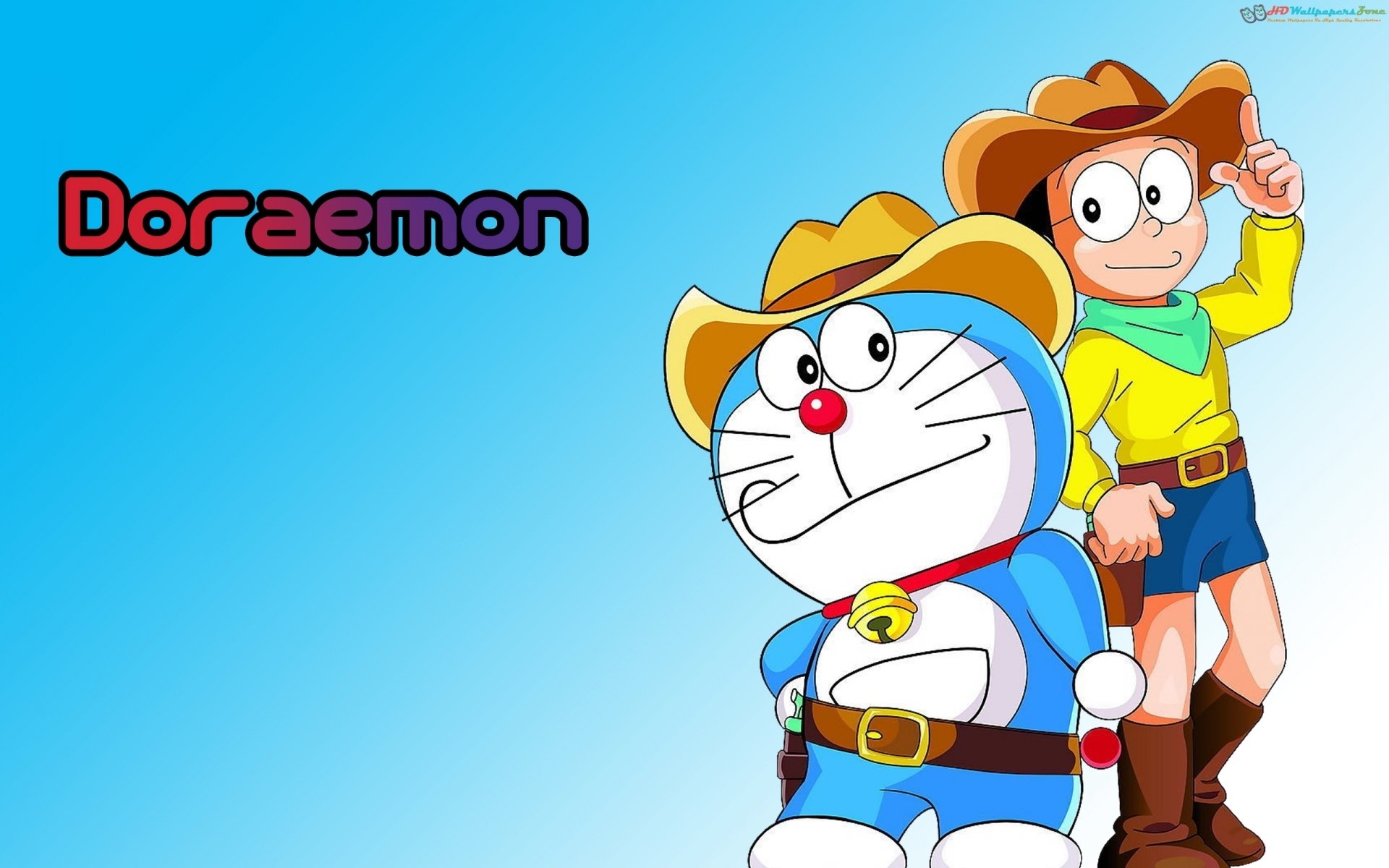项目树
1
2
3
4
5
6
7
8
9
10
11
12
13
14
15
16
17
18
19
20
21
| TestDemo
├─ db // 连接数据库
│ └─ index.js
├─ router // 路由规则
│ ├─ artcata.js
│ ├─ article.js
│ ├─ user.js
│ └─ userinfo.js
├─ router_handler // 路由函数体
│ ├─ artcata_handler.js
│ ├─ article_handler.js
│ ├─ userinfo_handler.js
│ └─ user_handler.js
├─ schema //数据校验规则
│ ├─ article.js
│ └─ user.js
├─ uploads // 文件上传存储位置
├─ app.js // 程序启动入口
├─ config.js // 全局变量配置
├─ package-lock.json
└─ package.json
|
程序入口app.js
跨域问题
在写项目是一般要都会遇到跨域的问题,要如何解决呢?
在客户端对服务端请求的数据的程序入口添加cors中间件来解决跨域问题
app.js1
2
3
4
|
const cors = require('cors')
app.use(cors())
|
表单数据解析
只需要添加urlencoded中间件就可以解析表单数据了
app.js1
2
3
| const express = require('express')
app.use(express.urlencoded({ extended: false }))
|
错误中间件
服务端在处理数据时难免会有错误,这时需要一个中间件来处理这些错误。
先封装一个中间件用来处理发生错误时给客户端返回的响应数据,可以减少代码冗余。
在给客户端返回数据时应该有规定的格式,应该有响应码和响应描述{ status:0 , msg: '响应内容' }
app.js1
2
3
4
5
6
7
8
9
10
11
12
13
14
15
16
17
18
19
20
21
22
23
24
|
app.use(function (req, res, next) {
res.cc = function (err, status = 1) {
res.send({
status,
msg: err instanceof Error ? err.message : err,
})
}
next()
})
app.use(function (err, req, res, next) {
if (err instanceof joi.ValidationError) return res.cc(err)
if (err.name === 'UnauthorizedError') return res.cc('身份认证失败!')
res.cc(err)
})
|
登录 & 注册
解析数据
利用urlencoded中间件解析表单传过来的数据。
导入登录注册的路由并定义入口地址前缀/api
app.js1
2
3
4
5
6
|
app.use(express.urlencoded({ extended: false }))
const userRouter = require('./router/user')
app.use('/api',userRouter)
|
登录
请求地址:127.0.0.1:3000/api/login
参数格式:
username:value
password:value

注册
请求地址:127.0.0.1:3000/api/reguser
参数格式:
username:value
password:value

在注册和登录要进行数据的校验:
- 先验证数据是否为空或者数据是否合乎规则
- 查询用户名是否被占用
- 登录成功/添加成功
在验证用户名和密码一般需要使用joi模块来校验规则。
以下是schema/user.js的文件,主要功能是对客户端对个人用户信息修改进行规则验证。
schema/user.js1
2
3
4
5
6
7
8
9
10
11
12
13
14
15
16
17
18
19
20
21
22
23
24
25
26
27
28
29
30
31
32
33
34
35
36
37
38
39
40
41
42
43
44
45
46
47
48
49
50
51
52
53
54
55
56
57
58
59
60
61
62
63
64
65
66
67
68
| const joi = require('joi')
const username = joi.string().alphanum().min(1).max(15).required()
const password = joi
.string()
.pattern(/^[\S]{6,12}$/)
.required()
const id = joi.number().required().integer().min(1)
const nickname = joi.string().required()
const email = joi.string().email().required()
const avatar = joi.string().dataUri().required()
exports.reg_login_schema = {
body: {
username,
password,
},
}
exports.update_userinfo_schema = {
body:{
id,
nickname,
email,
},
}
exports.update_password_schema = {
body: {
oldPwd: password,
newPwd: joi.not(joi.ref('oldPwd')).concat(password),
},
}
exports.reg_avatar_schema = {
body:{
avatar,
},
}
|
然后在请求时校验规则,在导入规则对象时记得要加{},以下是router/user.js文件,主要功能是对个人信息相关的路由进行控制。
router/user.js1
2
3
4
5
6
7
8
9
10
11
12
13
14
15
16
17
18
19
20
21
| const express = require('express'),
const router = express.Router()
const user_handler = require('../router_handler/user_handler')
const expressJoi = require('@escook/express-joi')
const { reg_login_schema } = require('../schema/user')
router.post('/reguser',expressJoi(reg_login_schema),user_handler.reguser )
router.post('/login',expressJoi(reg_login_schema), user_handler.login)
module.exports = router
|
请求地址处理
在设计项目初期,应该给不同类型的内容设计不同的请求地址,防止项目路由混乱。
-
比如在注册登录使用路由前缀/api
-
在用户发布文章使用前缀/my/article
-
在用户查阅个人信息时使用前缀/my
路由处理
项目有非常多的请求地址,应该有条理的把路由整齐划分,将路由请求方式和路由函数体分开,以便能够查阅清洗条例的路由请求方式。
在路由请求方式中,记得在末尾导出路由对象module.exports = router。
在路由函数体也要导出函数对象exports.login = (req, res) => {}
比如以下:
1
2
3
4
5
6
7
8
9
10
11
| TestDemo
├─ router // 路由规则
│ ├─ artcata.js
│ ├─ article.js
│ ├─ user.js
│ └─ userinfo.js
├─ router_handler // 路由函数体
│ ├─ artcata_handler.js
│ ├─ article_handler.js
│ ├─ userinfo_handler.js
│ └─ user_handler.js
|
数据校验
在客户端给服务通过url传参数的时候,
在joi模块校验应该把规则变量挂载到params而不是body下,使用id的时候是通过req.params.id
1
2
3
4
5
6
|
exports.delete_cate_schema = {
params:{
id,
}
}
|
此项目所使用到的模块以及某些案例
数据校验案例
1
2
3
4
5
6
7
8
9
10
11
12
13
14
15
16
17
18
19
20
21
22
23
24
25
26
27
28
29
30
31
32
33
34
35
36
37
38
39
40
41
42
43
44
45
46
47
48
49
50
51
52
53
54
55
56
57
58
59
60
| const express = require('express')
const app = express()
const Joi = require('joi')
const expressJoi = require('@escook/express-joi')
app.use(express.urlencoded({ extended: false }))
const userSchema = {
body: {
username: Joi.string().alphanum().min(3).max(12).required(),
password: Joi.string()
.pattern(/^[\S]{6,15}$/)
.required(),
repassword: Joi.ref('password')
},
query: {
name: Joi.string().alphanum().min(3).required(),
age: Joi.number().integer().min(1).max(100).required()
},
params: {
id: Joi.number().integer().min(0).required()
}
}
app.post('/add', expressJoi(userSchema), function (req, res) {
const body = req.body
res.send(body)
})
app.use(function (err, req, res, next) {
if (err instanceof Joi.ValidationError) {
return res.send({
status: 1,
message: err.message
})
}
res.send({
status: 1,
message: err.message
})
})
app.listen(3001, function () {
console.log('Express server running at http://127.0.0.1:3001')
})
|
所用到的包
1
2
3
4
5
6
7
8
9
10
11
12
13
14
15
16
17
18
19
20
21
22
23
24
| {
"name": "TestDemo",
"version": "1.0.0",
"description": "",
"main": "index.js",
"scripts": {
"test": "echo \"Error: no test specified\" && exit 1"
},
"keywords": [],
"author": "",
"license": "ISC",
"dependencies": {
"@escook/express-joi": "^1.1.1",
"bcryptjs": "^2.4.3",
"cors": "^2.8.5",
"express": "^4.17.1",
"express-jwt": "^5.3.3",
"joi": "^17.6.0",
"jsonwebtoken": "^8.5.1",
"multer": "^1.4.2",
"mysql": "^2.18.1"
}
}
|
删除文章案例
1
2
3
4
5
6
7
8
9
10
11
12
13
14
|
exports.deleteCateById = (req,res)=>{
const sql = `select * from ev_article_cate where id =?`
db.query(sql,req.params.id,(err,results)=>{
if (err) return res.cc(err)
const delSql = `update ev_article_cate set is_delete = 1 where id = ?`
db.query(delSql,req.params.id,(err,results)=>{
if (err) return res.cc(err)
if (results.affectedRows !== 1) return res.cc('删除文章失败')
res.cc('删除文章成功',0)
})
})
}
|